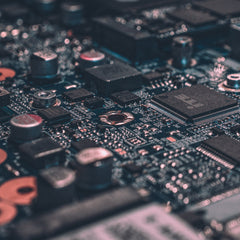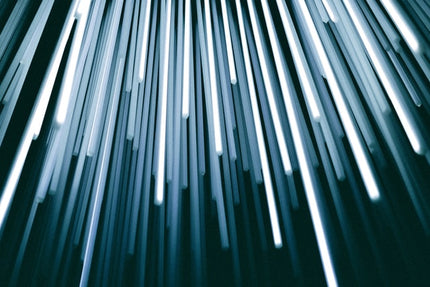Grid Connect FireFly serial adapter helps machine owners go wireless
Grid Connect, Inc. has introduced a new version of FireFly, a Bluetooth to RS232 serial adapter, as a replacement product for legacy versions with an obsolete Bluetooth module. Grid Connect’s FireFly serial adapter features the same form, fit and function as older versions.