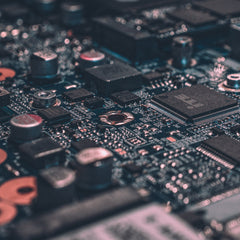How are your buyers going to interface with your product?
This is one of the toughest aspects of Internet of Things (IoT) product design right now. Today’s consumers and business owners expect multiple ways to access and control the world around them and options for connected devices are numerous.
User interface options for IoT design range from using a smart home panel or gateway to an on-product LCD/LED display. The LCD/LED display can then be paired with LEDs or push buttons. In addition, apps to monitor and control connected devices can be web-based or available for on-the-go consumers with smart phones.
To determine what kind of user interface your product design needs, you must consider two things:
- The type of product
- The use-cases for this product
For example, is this product going to be used strictly in one location or on the go? Will it need to by physically touched to work or will it need to be operated remotely or both? Where will the user want to see the information that the device is collecting and how are they going to use that data?
Wi-Fi-enabled IoT devices may also have the ability to act as a soft access point (soft AP) to allow a user to “join” its network locally with a smart phone, laptop or tablet. Soft APs make product LED/LCD displays unnecessary since the screen of the connected device will serve the same purpose. Using a soft AP does not preclude the module from also connecting to the Internet and cloud-based services with some Wi-Fi modules though. This dual-mode is very attractive because the user can access the product remotely and locally, depending on the features and use-cases for the product.
So, what interface will provide the best user experience for your buyers? This needs to be one of the first questions you ask when designing a product for the IoT in order to provide the easiest and overall best experience for your customers.