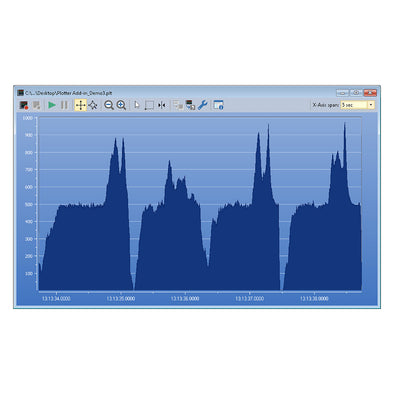
$199.00
We're having difficulties processing online orders. Please contact us if you have troubles placing an order.
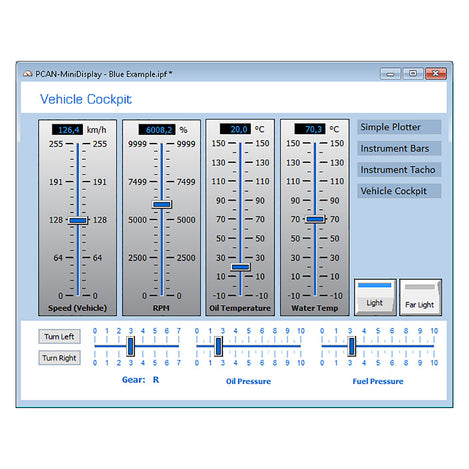
User Instrument Panel Add-in for CAN Explorer 6 Image
$199.00
SKU: GC-CAN-USER6
MPN: IPES-006088
Manufacturer: Peak System Technik
Stock Status: In stock

The Instruments Panel provides users with the ability to establish their own arrangement of controls, displays, and switches. It is also possible to generate different signals on the CAN bus due to the controllers and integrated input options; thus, enabling an effortless simulation of complex CAN applications. The add-in allows digital and analog signals to be represented graphically using various display instruments.
PEAK-System PCAN DOWNLOAD SUPPORT
MPN
IPES-006088
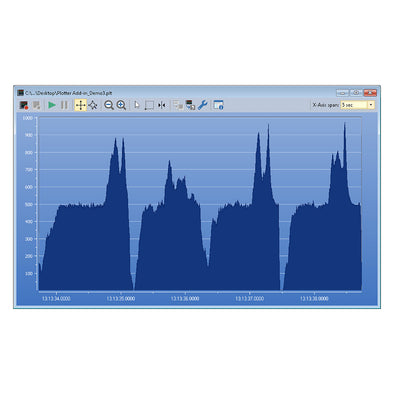
$199.00
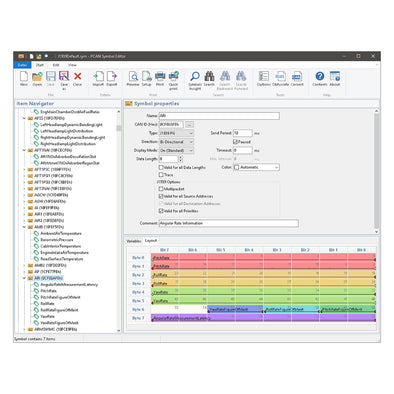
$389.00

$659.00
Curious about bulk pricing? Please fill out the information below and our sales team will provide a quote within 1 business day.
Enter up to two product names/SKUs and up to three quantities for each product. If more products/quantity quotes are needed, please include your requests in the message section below.
Please provide information where we can send your quote and reach you in the case where further information is required with the quote.
Please provide information where you'd like the products shipped to so we can give you the most accurate quote possible.
Please help us understand your use case so we can provide you with the best possible solution. This step is optional, so please feel free to skip it if you'd like.
Please confirm your request and we will get back to you within 1 business day.
Thanks for submitting your quote request. You should receive an email with a copy of your request shortly, and a member from our sales team will reply to you within 1 business day.
We have the best technical support engineers that know how to use our products.
If our Tech Support cannot solve your problem, we will contact the design engineer or manufacturer to help find a resolution.