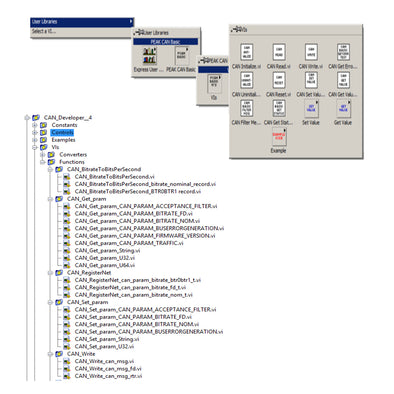
$89.00


$239.00
SKU: GC-CAN-USB
MPN: IPEH-002021
Manufacturer: Peak System Technik
Stock Status: In stock
Isolation Options
Discover the best CAN to USB adapters on the market - the reliable IPEH-002021 and IPEH-002022 - guaranteed by the CAN experts at PEAK.
The PCAN-USB Adapter is a compact and reliable solution for connecting your PC to a CAN bus network. Designed for professionals in industrial, medical, and automotive sectors, this adapter enables seamless monitoring and communication with CAN-based devices. With a simple plug-and-play setup, no external power supply is required, as it operates through your USB connection.
Equipped with baud rates of up to 1 Mbps, the PCAN-USB adapter supports a wide range of CAN protocols, making it ideal for data logging, diagnostics, and development tasks. Whether you’re designing embedded systems or troubleshooting industrial equipment, this tool offers flexibility and high performance.
Compatibility is at the forefront, with the PCAN-USB adapter supporting USB 1.1, 2.0, and 3.0 ports. The device works with standard and extended CAN formats, ensuring compliance with ISO 11898-2 specifications. For Windows users, the included PCAN-View software provides a powerful interface for real-time network analysis and troubleshooting.
For those looking to power a PEAK-System accessories, such as a PCAN-Optoadapter, a 5-volt supply can be connected to the CAN connection using a solder jumper.
The Peak-Systems brand ensures safety and reliability with certifications including CE and RoHS. For users needing galvanic isolation, an optional 500 VDC isolated version (GC-CAN-USB-ISO / MPN: IPEH-002022) is available. Its durable IP20-rated plastic enclosure ensures longevity even in challenging environments.
Streamline your workflow and enhance your productivity with the PCAN-USB Adapter, trusted by engineers and developers worldwide for reliable CAN bus communication.
To explore advanced software monitoring, such as PCAN-Explorer 6, development interfaces and applications programs, check out CAN software options.
For Mac support and compatibility, check out the MacCAN OS X Library, specifically designed for PCAN USB Interfaces.
Pin Configuration: 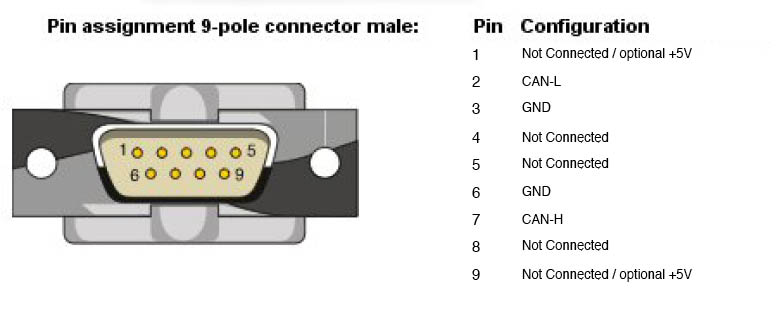
SKU |
Isolation Options |
Manufacturer Part # (MPN) |
|---|---|---|
| GC_CAN_USB | No Isolation | IPEH-002021 |
| GC-CAN-USB-ISO | With Isolation 500 VDC galvanic isolation |
IPEH-002022 |
PCAN-USB Hardware Manual
Device Driver Setup - Outdated Windows Versions
Device Driver Setup - Windows® 11 & 10
Installation package with device drivers and tools for PC interfaces. Includes tools: PEAK-Settings, CAN monitor PCAN-View, LIN monitor PLIN-View Pro, Virtual PCAN-Gateway
PCAN-USB Linux Drivers
Device drivers for PEAK CAN interfaces running on Kernel 2.6 and higher.
MacCan OS X Library for PCAN-USB Interfaces
PEAK-System PCAN Download Support
Baud Rate
CAN: max. 1 MBit/s
Certifications
CE, RoHS
Connector(s)
Controller(s)
CAN: NXP / Phillips SJA1000
Dimensions
EMC Directive
Enclosure
IP20, Plastic Enclosure
IO and IRQ
Automatically assigned via "plug n play"
Isolation
500 VDC galvanic isolation (available only with GC-CAN-USB-ISO option)
MPN
IPEH-002021, IPEH-002022
Pinout
C.I.A. DS-102 (CAN_H = 7, CAN_L = 2, CAN_GND = 3)
Power Consumption
1 Channel max. 200 mA
Product Weight
Software
Specifications
CAN: 2.0A (Standard format) and 2.0B (extended format)
Storage Specifications
Temperature: -40°C to +100°C
Temperature Range
Transceiver
CAN: NXP / Philips PCA82C251
Please fill out the information below and our sales team will respond within 1 business day.
What you can expect from Grid Connect: